The popularity of dating and chat sites on the internet is immensely growing across the world. People from across the world having interest in meeting and interacting with strangers access such sites. Such sites are unique with several integrated features and services.
CamSurf is one among the video chat apps. It is one of the popular social platforms that allow connecting with more than thousands of people from across the world. The users can search for people with a similar mindset on the platform.
The users can chat with strangers freely. Thousands of members are available online all the time on CamSurf. The users need to follow the terms of usage to continue to experience the best services.
The users violating the terms of usage get banned from using the app immediately. CamSurf appoints a team of experts to keep the site clean and make sure the users are following the terms of use and privacy policy.
If any user refrains and inappropriately acts while being on webcam, the team of moderators bans the user from using the app for a period.
Create Dual Apps to unban Camsurf
If you got banned while using Camsurf for violating the terms, you need not worry. You can unban yourself from CamSurf without waiting for auto unban.
- Open Play Store on your Android device and search for Parallel Space Application. Download and Install the Parallel Space App on your device. After installation, open the app.
- You will find many options for creating dual apps. Click on ‘Select Apps‘.
- Next step is to select the CamSurf app and click on ‘Add‘ to add the app to Parallel Space.
- Now the CamSurf App will get automatically added to Parallel Space.
- Tap on the icon to open the app. Now, you can use the app freely.
Uninstall the latest and Install the older version of CamSurf
There is another step to unban CamSurf. You must have the latest version of Camsurf installed on your device.
- Uninstall the latest version and delete it from your device.
- Search for the older version of Camsurf and install it on your device.
- If you open the app, you will not be able to use the app. To use the app, move to settings on your device.
- Click on ‘Installed Apps‘ and go to the list of downloaded apps.
- Click on ‘Clear Storage Data‘ to delete the app data; this action will delete the app’s data permanently.
- Force Stop the Camsurf app.
Note: As you downloaded the older version of CamSurf, the screen will display the message ‘The app was designed for an older version of Android. Denying the permission may cause it to no longer function as interested‘.
Click on ‘Deny‘. Now, go back to the home screen of your device and click on the CamSurf icon to open the app.
You successfully have unbanned yourself from CamSurf. Now you can use the app after following the usage instructions.
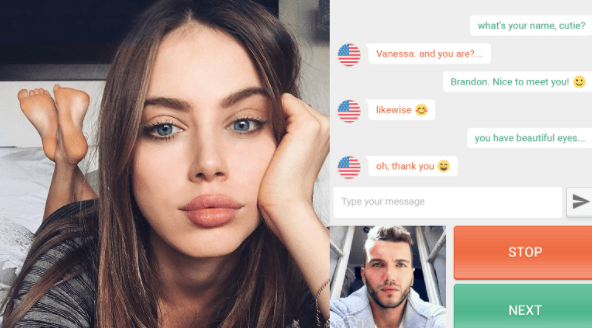




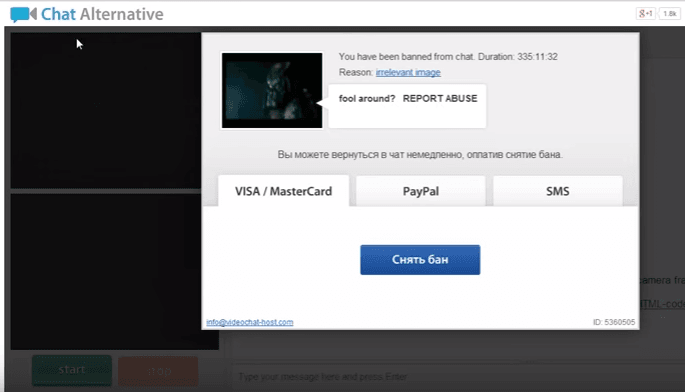
Be the first to comment